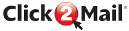Upload a Document
The first step in mailing a document is to upload the document to be mailed! This is done using a POST to the /documents endpoint. The /documents endpoint takes four parameters:
| Parameter | Description |
|---|---|
| documentName | A human-meaningful name to identify the document. This is the name that will appear in the dashboard |
| documentFormat | The file format of the document being uploaded. PDF is most common, but numerous others are supported as well |
| documentClass | The physical type of document being sent. In this example, we are sending a standard letter-sized document using the class Letter 8.5 x 11 |
| file | The actual binary file to uploaded |
The Python sample below demonstrates uploading a letter-sized file named TestLetter.pdf to the awesomeuser account in the staging environment.
# Load the HTTP requests and encoder modules
import requests
from requests_toolbelt.multipart.encoder import MultipartEncoder
# Define the endpoint to use (STAGE in this case)
url = "https://stage-rest.click2mail.com/molpro/documents"
# Define credentials
myusername = 'awesomeuser'
mypassword = 'gReAt/PaSsWoRd123'
# Define the local file to upload
fileName = '\local_path\TestLetter.pdf'
# Set up parameters for calling the endpoint
# The API enforces strict HTTPS, so the payload
# needs to be encoded
# The 'file.pdf' value in the 'file' value tuple
# is a placeholder whose file extension must
# match the document type, but whose name does not matter
mp_encoder = MultipartEncoder(
fields={
'documentFormat': 'PDF',
'documentName': 'Test Letter PDF',
'documentClass': 'Letter 8.5 x 11',
'file': ('file.pdf', open(fileName,'rb'), 'application/pdf')
}
)
headers = {'user-agent': 'my-app/0.0.1','Content-Type': mp_encoder.content_type}
# Make the POST call
r = requests.post(url, auth=(myusername, mypassword), headers=headers, data=mp_encoder)
# Display the result - a success should return status_code 201
print(r.status_code)
# Display the full XML returned. The new document_id will be in
# <document>
# <id>document_id</id>
# <document>
print(r.text)A successful call should return an HTTP 201 status and the XML similar to the following:
<?xml version="1.0" encoding="UTF-8" standalone="yes"?>
<document>
<id>12902503</id>
<status>0</status>
<description>Success</description>
<pages>1</pages>
</document>HTTP Return Codes And Possible Statuses
Response | Status | Description |
|---|---|---|
200 | 0 | Success |
400 | 9 | One of the required parameters is missing. |
400 | 9 | Parameter 'file' is must. |
400 | 9 | Only pdf, doc, docx, pub, ppt, pptx, png, jpeg, and odt formats are allowed. |
400 | 1 | Duplicate Document |
400 | 2 | Document Dimensions outside of range |
400 | 3 | custom error message related to PageCountException |
400 | 4 | Could not render document |
400 | 5 | custom error message related to PreflightException |
HTTP Response 500. If you get a 500 response please contact Click2Mail customer support.
Updated 9 months ago